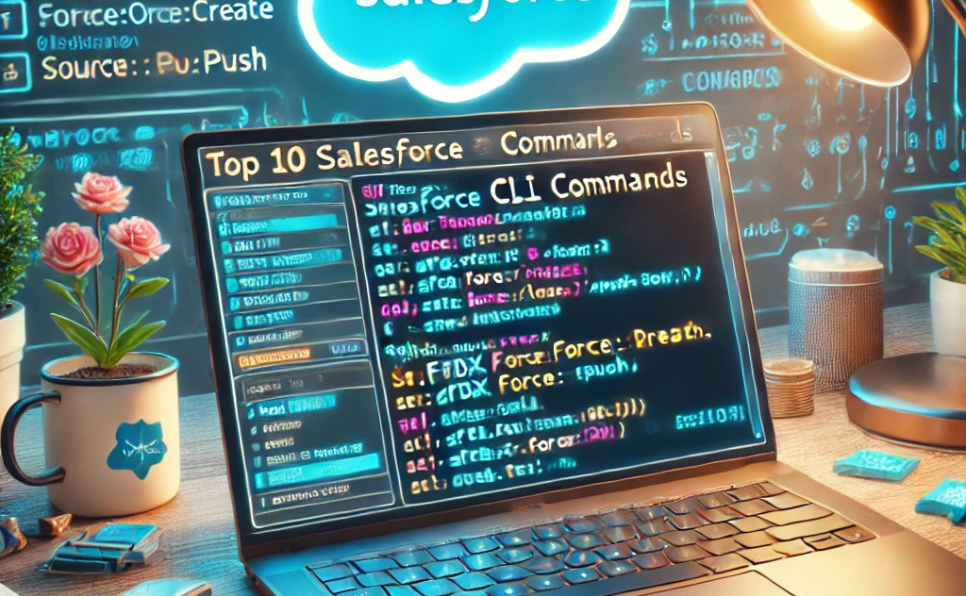Deploying changes in Salesforce can be complex, especially in larger organizations where multiple teams work on the platform simultaneously. The right deployment strategy ensures system integrity, minimizes downtime, and enables continuous delivery of features. This article outlines various deployment strategies, discussing their advantages and limitations to help you select the most suitable approach.
1. Change Sets
Change sets are basic tools provided by Salesforce for deploying metadata between related Salesforce environments, ideal for smaller projects without sophisticated CI/CD pipelines.
Advantages:
- Straightforward and integrated within Salesforce.
- No additional tools or setups are required.
- Good for less complex deployment needs.
Disadvantages:
- Limited scope; only operates between connected orgs.
- Manual creation and deployment process is time-consuming.
- Lacks version control integration.
Best Use Case: Suited for simple deployments in smaller Salesforce environments.
2. Salesforce Ant Migration Tool
The Ant Migration Tool allows for script-based deployments using Apache Ant and offers flexibility for complex deployments.
Advantages:
- Automates the deployment process and integrates with version control systems.
- Allows fine-grained control over deployment components and order.
- Suitable for deploying to multiple environments.
Disadvantages:
- Requires technical knowledge of XML and Apache Ant.
- Complex setup and maintenance of build scripts.
- Error messages can be vague and difficult to diagnose.
Best Use Case: Ideal for organizations needing automated deployment processes without adopting Salesforce DX.
3. Unlocked Packages
Unlocked packages are part of Salesforce DX, designed to improve source-driven development and team collaboration.
Advantages:
- Encourages modular application development and easier dependency management.
- Supports versioning, automated testing, and continuous integration workflows.
- Reduces deployment errors and simplifies updates.
Disadvantages:
- Steep learning curve for Salesforce DX and package management.
- Complex dependency management in large-scale implementations.
- Requires careful version management to avoid conflicts.
Best Use Case: Best for large organizations requiring modular development and frequent updates.
4. Continuous Integration (CI) and Continuous Delivery (CD)
CI/CD pipelines automate the deployment process, using tools like Jenkins, GitHub Actions, or Azure DevOps.
Advantages:
- Provides consistent, automated, and error-free deployment.
- Enhances productivity by reducing manual tasks and wait times.
- Improves code quality through automated tests and code reviews.
Disadvantages:
- Significant initial setup and expertise required.
- May incur additional costs for third-party services and tools.
- Resource-intensive testing and monitoring regime needed.
Best Use Case: Essential for teams with frequent changes and the need for high-quality software delivery.
5. Metadata API
The Metadata API provides programmatic access to Salesforce’s underlying metadata model, ideal for automated tools.
Advantages:
- Allows complex scripted deployments beyond the capability of other tools.
- Integrates well with custom tools or third-party CI/CD solutions.
- Offers high customization and control.
Disadvantages:
- Requires deep technical knowledge to use effectively.
- Cryptic errors can be challenging to resolve.
- Performance can lag with large data volumes or complex metadata structures.
Best Use Case: Useful for specialized deployment needs requiring heavy customization.
6. Salesforce CLI
The Salesforce CLI provides command-line capabilities to manage and deploy Salesforce applications directly.
Advantages:
- Facilitates script-based management of deployments.
- Integrates with modern development workflows and version control systems.
- Supports automation via integration into CI/CD pipelines.
Disadvantages:
- Requires scripting capabilities, which may deter less technical users.
- Functionality limited by Metadata API versions.
- Needs additional setup for full automation in deployments.
Best Use Case: Ideal for developers comfortable with command-line interfaces and scripting in automated environments.
Conclusion
Selecting the right Salesforce deployment strategy depends on your organization’s size, the complexity of the Salesforce environment, and your team’s capabilities. Understanding both the advantages and limitations of each strategy helps in aligning your deployment approach with your broader development and business strategies, ensuring efficient and disruption-minimized operations.